What is tsung
Tsung is a load testing tool written in erlang, it allow us to perform load testing for web applications, databases, etc. Or as its website says:
Tsung (formerly IDX-Tsunami) is a distributed load testing tool. It is protocol-independent and can currently be used to stress HTTP, WebDAV, SOAP, PostgreSQL, MySQL, AMQP, MQTT, LDAP and Jabber/XMPP servers.
More info is available in its web page http://tsung.erlang-projects.org/user_manual/
In this post we'll cover how to test a web application and at the time of writing this the available version of tsung is 1.7.0.
Installation
DISCLAIMER: All the steps described here are for macOS, there shouldn't be many differences for a linux system.
Tsung is available on homebrew so we can install it using brew install tsung, also we'll need perl for charts generation so we can install it with brew install perl as well.
In order to generate charts correctly we need to install a required dependency, we have to execute cpan template and we're almost ready to go
A last step is change the perl script a little bit, in macOS is located in /usr/local/lib/tsung/bin/tsung_stats.pl. We first need to change its permissions so we can be able to edit it, we can execute chmod 755 =/usr/local/lib/tsung/bin/tsung_stats.pl. Now we can apply the following change:
-#!/usr/bin/perl -w
+#!/usr/local/bin/perl -w
As you can see we changed the location of the perl installation, this was the easiest way I found to make it work properly without the need to make some other changes to perl installation.
Demo project
We're going to use this example project for our tests. We can follow the instructions described in its README.md file.
This project have the following urls:
| route | description | method | content type |
|---|---|---|---|
| / | index page with an html message | GET | text/html |
| /ping | respond a pong message | GET | text/plain |
| /users | respond with a list of users in json | GET | application/json |
| /users | allow to create a new user | POST | application/json |
We're going to write test for each of this routes.
Defining load tests
Tsung load tests are defined in xml, in these xml files we can define the behaviour of the test, how many clients we want to execute, define the the endpoints to be used and so on.
tsung comes with some examples included, in macOS we can find them in /usr/share/doc/tsung/examples and use them as a base for creating new tests.
This a simplified version of the example http_simple.xml example included in the installation folder, let's create a file called demo.xml and put this content on it:
<?xml version="1.0"?>
<!DOCTYPE tsung SYSTEM "/usr/local/Cellar/tsung/1.7.0/share/tsung/tsung-1.0.dtd">
<tsung loglevel="notice" version="1.0">
<clients>
<client host="localhost" use_controller_vm="true"/>
</clients>
<servers>
<server host="localhost" port="4000" type="tcp"></server>
</servers>
<load>
<arrivalphase phase="1" duration="10" unit="minute">
<users arrivalrate="10" unit="second"></users>
</arrivalphase>
<arrivalphase phase="2" duration="5" unit="minute">
<users arrivalrate="20" unit="second"></users>
</arrivalphase>
</load>
<sessions>
<session name="http-example" probability="100" type="ts_http">
<request> <http url="/" method="GET" version="1.1"></http> </request>
<request> <http url="/ping" method="GET" version="1.1"></http> </request>
<request> <http url="/users" method="GET" version="1.1"></http> </request>
<request> <http url="/users" method="POST" contents_from_file="payload.json" content_type="application/json" version="1.1"></http> </request>
</session>
</sessions>
</tsung>
Note that the second line is pointed to a path inside the tsung installation folder, this can be changed, the tsung-1.0.dtd is available in its web page http://tsung.erlang-projects.org/user_manual/dtd.html.
<!DOCTYPE tsung SYSTEM "/usr/local/Cellar/tsung/1.7.0/share/tsung/tsung-1.0.dtd">Let's explain a little bit about the test sections:
Client setup
Tsung is a distributed testing tool so we can execute the client in different hosts, for now we'll be executing the client in our machine so we can define the client in localhost:
<clients>
<client host="localhost" use_controller_vm="true"/>
</clients>Server setup
This is the server who will be serving the incoming requests from tsung, in this case is the same machine and listening at port 4000 using a TCP connection, in a proper test it should a separate machine.
<servers>
<server host="localhost" port="4000" type="tcp"></server>
</servers>Load behaviour
We can define how the test load will behave, in this case we're configuring tsung to have 2 phases:
- The first phase will run for 10 minutes and create 10 users every second.
- The second phase will run for 5 minutes and create 20 users every second.
<load>
<arrivalphase phase="1" duration="10" unit="minute">
<users arrivalrate="10" unit="second"></users>
</arrivalphase>
<arrivalphase phase="2" duration="10" unit="minute">
<users arrivalrate="20" unit="second"></users>
</arrivalphase>
</load>For more info about the load configuration we can check http://tsung.erlang-projects.org/user_manual/conf-load.html
HTTP requests
Now we can define what endpoints we're going to test, we can define the url, method used and some other properties that can be found in http://tsung.erlang-projects.org/user_manual/conf-sessions.html#http.
In this case we're defining the 4 routes from our example project:
<sessions>
<session name="http-example" probability="100" type="ts_http">
<request> <http url="/" method="GET" version="1.1"></http> </request>
<request> <http url="/ping" method="GET" version="1.1"></http> </request>
<request> <http url="/users" method="GET" version="1.1"></http> </request>
<request> <http url="/users" method="POST" contents_from_file="payload.json" content_type="application/json" version="1.1"></http> </request>
</session>
</sessions>
Note that in the case of the POST request we're defining a contents_from_file property, this allow us to load the body of the request from an external file, we can define it in the same test but it's easier to have a separate file, the content of the payload.json if the following:
{
"name": "tsung",
"email": "demo@demo.com"
}
This file needs to be in the same folder as demo.xml
Running the load tests
Now we have all the pieces on place so we can execute our tests, we should be in the folder where we create our demo.xml and run the following command:
tsung -f demo.xml startThat should returns something like this:
Starting Tsung
Log directory is: /Users/erick/.tsung/log/20201004-1229
For each execution tsung create a folder under ~/.tsung/log/ where all the data generated by the tests will be saved, tsung also has a embedded web server where we can see the results of the tests, by default it will run on http://localhost:8091/
Reporting
We can see live reporting in the service running at http://localhost:8091/ or we can see more detailed data using the tsung_stats.pl script.
Dynamic reporting
When we enter to http://localhost:8091/ we can see:
- A status page
- A report page which shows stats about the load testing
- A charts page
- A logs page which shows all the generated log files
Status page
We can see the status of the running tests:
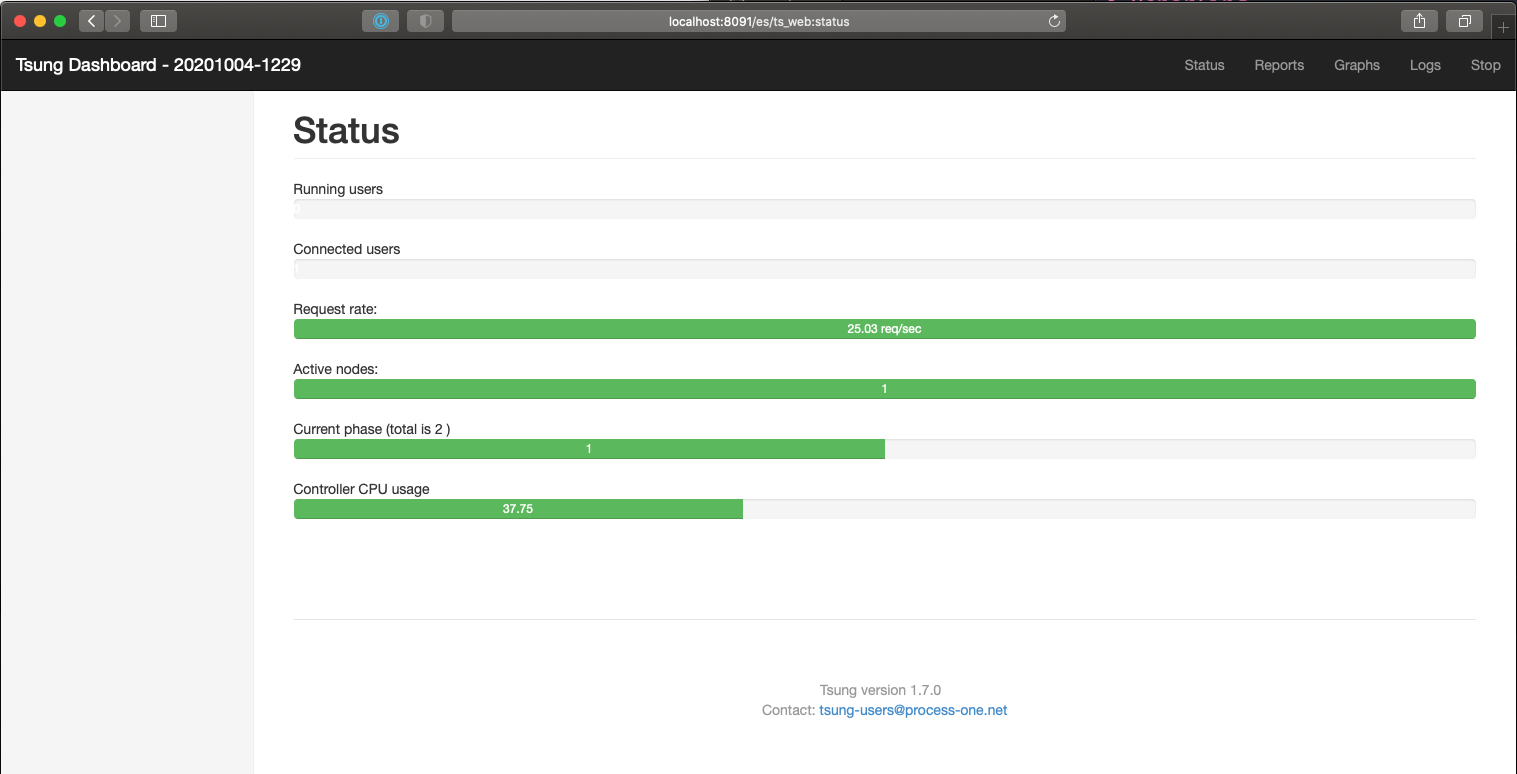
Reports page
We can see stats about the connection time, response times, OS resources usage and so on.
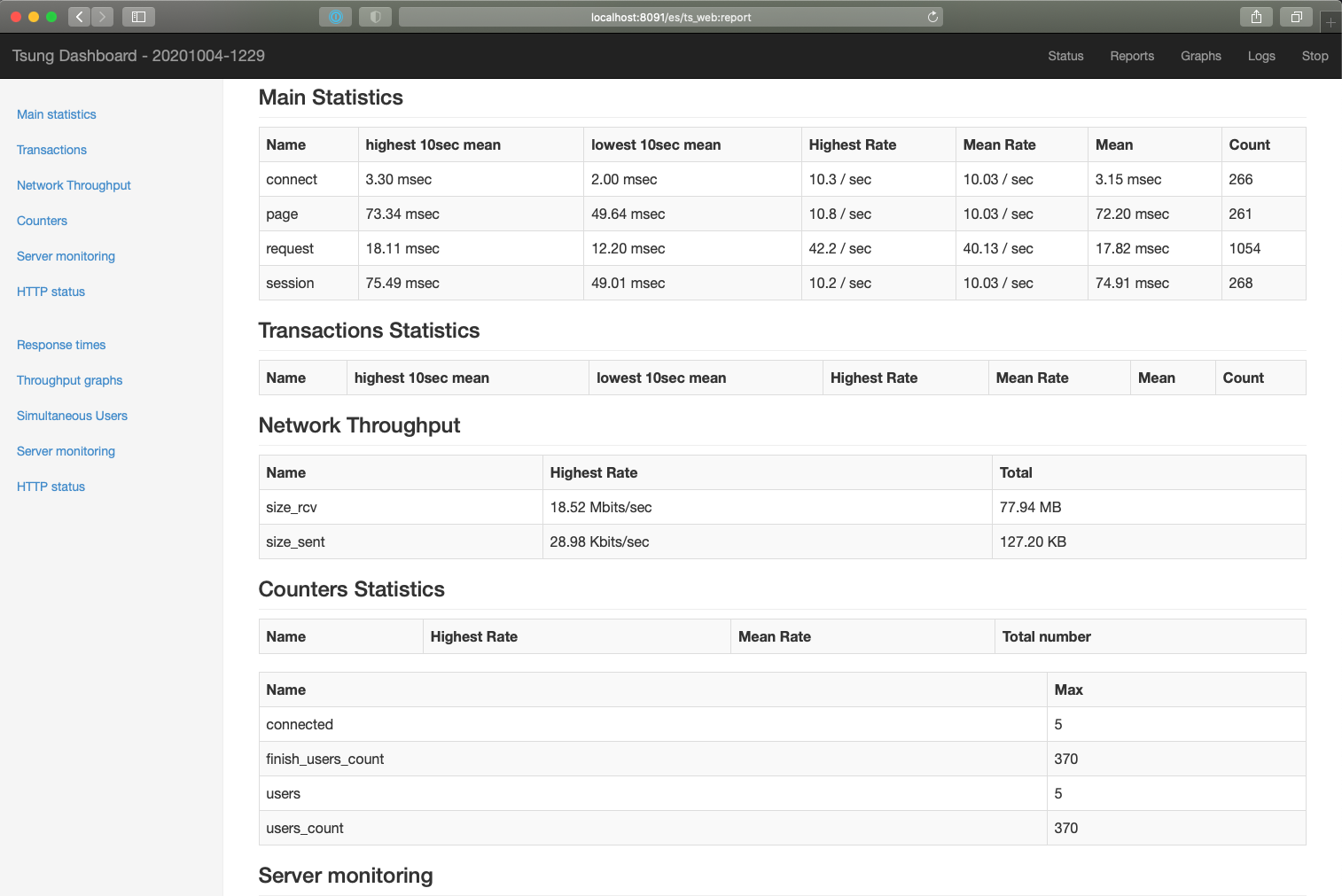
Charts page
This could be the most interesting one, we can see pretty good charts about the behave of the service that we're testing, it has the following sections:
- Response time
- Throughput
- Simultaneous users
- Server OS monitoring
- HTTP return code Status (rate)
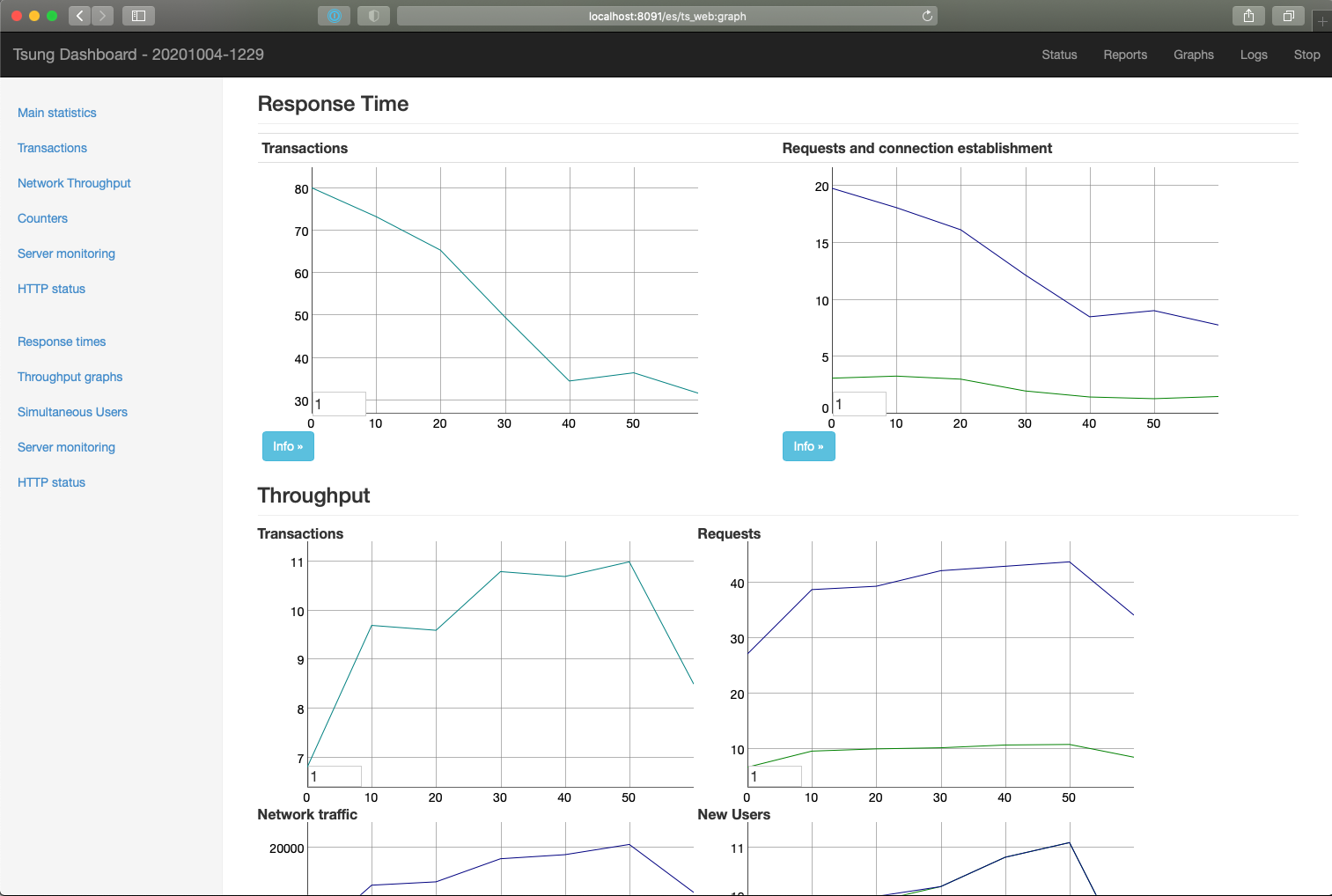
Static reporting
Once we finish the tests we can go into the log folder, ~.tsung/log/20201004-1229 in this case, and generate more detailed charts, see CSVs with all the resulted data and more.
To generate the chart we have to run the following command inside our log folder
/usr/local/lib/tsung/bin/tsung_stats.plThis will generate a few new folders inside of it:
csv_data: a list ofCSVfiles with all the data to be processed in some external tool likeRor ajupyter notebookfor exampleimages: a set of more detailed charts
For example in this chart we can see the numbers of users vs the time, and as we can see the quantity was increased after 10 minutes, just like we defined in the config file.
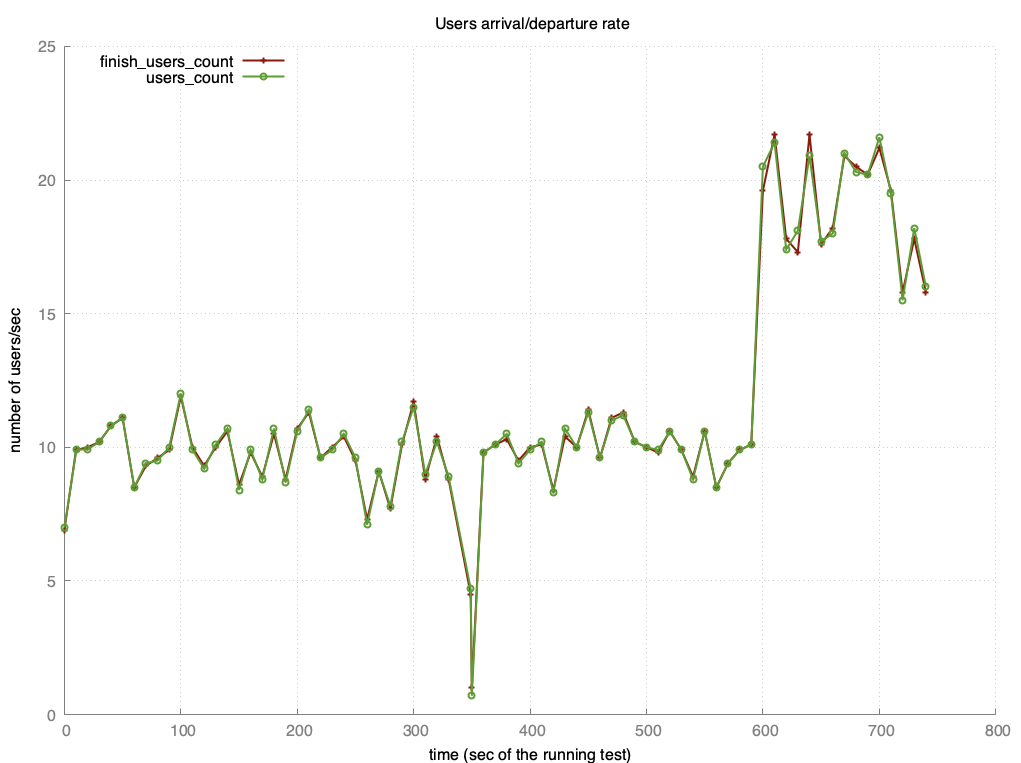
Final thoughts
tsung can be used to test not only http services, it supports sql databases, websocket protocol and many more protocols, so we can use it to perform load test for many parts of our application and because it is based on plain texts configuration files we can version them to keep track of the tests we perform along the time.